I’m a little late getting this post up, it’s been quarantine mood swing central around here. There are some days where I feel crazy productive and in a good mood like “hey I got this!” and then those days where I’m asking myself how much time is too much to spend on the couch because I’m just feeling so “meh” about life these days. Ya feel me? My local county just passed a “masks required in public” ordinance so I have to make a few for my family ASAP. These are strange times we’re living in!
Today as promised is part four of the Pattern Making Basics series, thanks for sticking with me. I took on this topic in the beginning of thinking everyone was like “hey let’s learn aaaaaalllll the new things!” Then I realized that there’s only a select few that are interested but since I’m a girl of my word, let’s finish this!
I started making patterns as a hobby eight or so years ago and I’m self taught and stuck with it and figured out the basics because I wanted to be able to make any pattern I wanted to use in decorating or for whatever. It’s just fun and like anything the more I do it, the more I learn, and the better I get at it.

The thing I find so wonderful about learning the basic tools and creating your own artwork and making seamless repeats is that with those skills there are endless possibilities. You can create fabric, wallpaper, home decor, office products, and tech products in your own designs for your personal use or to sell in the marketplace. It’s the coolest thing!
There are many print on demand sites that allow you to upload your own artwork, print it, and sell it. The three I use are Spoonflower, Zazzle, and Society 6. On all three, you can open your own shop and sell your designs worldwide.
Spoonflower is where I upload most of my designs because fabrics are my jam but I like that they offer wallpaper and home decor too. Once you have a completed design, set up a profile/shop and get started! I use high resolution files between 3000 px to 6000 px in width because you can make the print smaller but not larger.
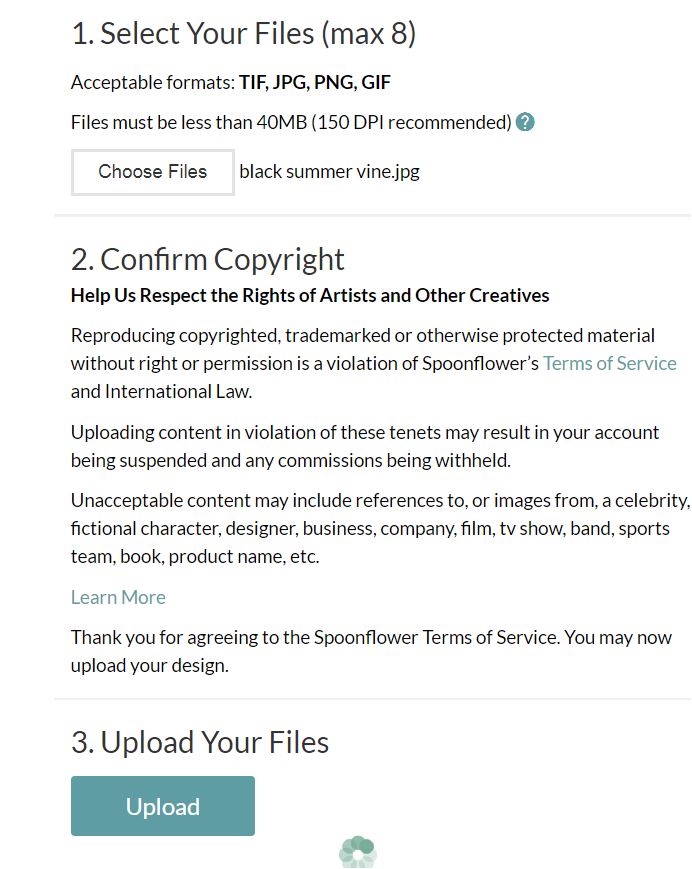
Once a file is uploaded, you can change the design’s size and make the pattern’s repeat smaller by changing the pixels per inch. There are two dozen kinds of fabrics you can choose from for printing but before you can sell, you must order a proof – just a test swatch will do. It allows you to double check the colors and size of the pattern before you sell in the marketplace.
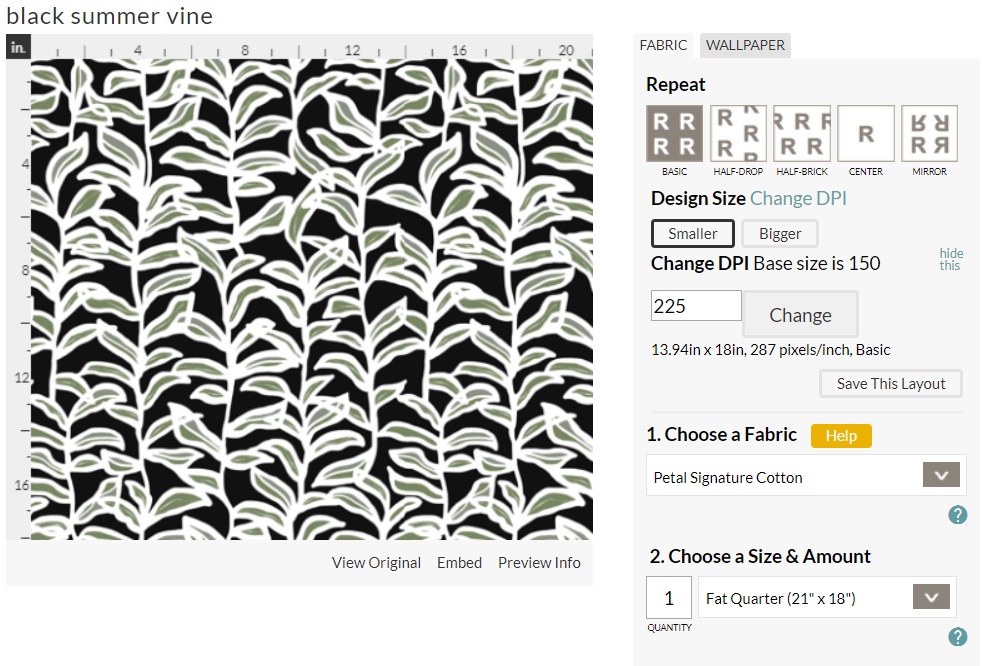
Once your proof is printed, you can begin to order more of your pattern or other pattern’s you’ve uploaded. Find options for fabric, wallpaper, and home decor on Spoonflower’s site, everything from curtains to tablecloths to sheets! Spoonflower’s commission is fixed at 10% but you can earn more for higher sales.
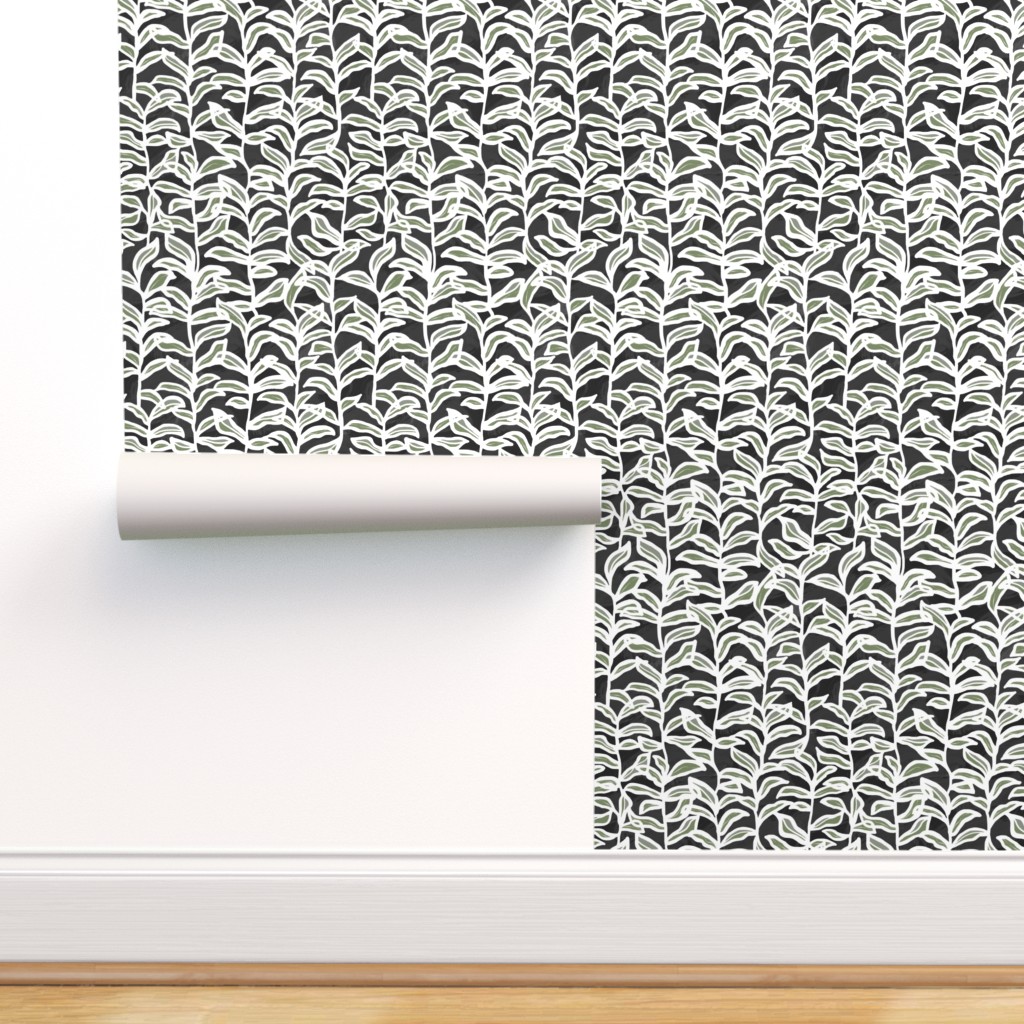


Another site worth your time for uploading, printing, and selling is Zazzle, they have hundreds of products, clothing, home goods, office supplies, etc. Every time I hop on there they have some new product you can get creative with. Once you upload a pattern you can apply it to any of their products and you can set a variable royalty as well.
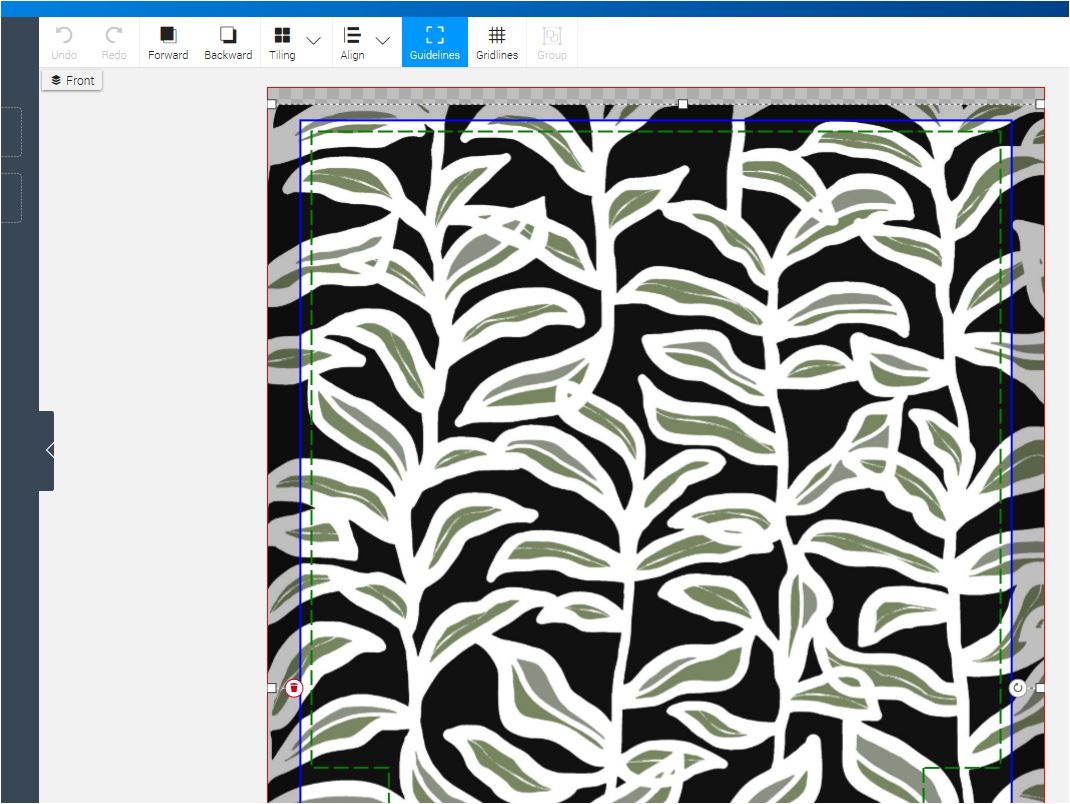
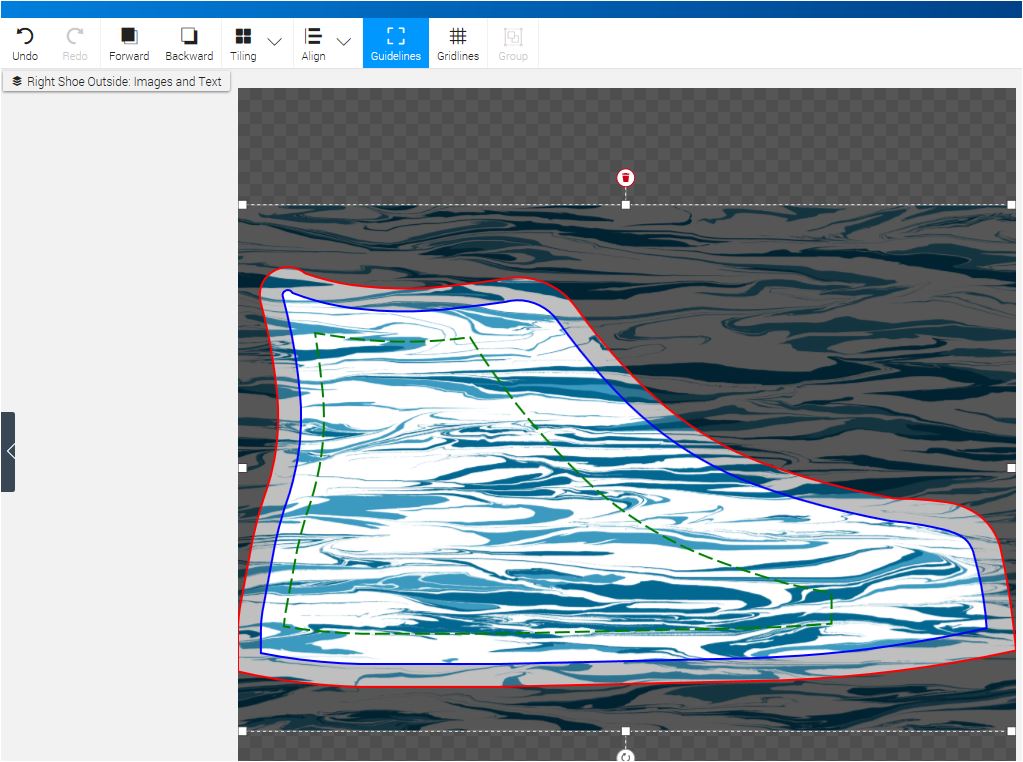
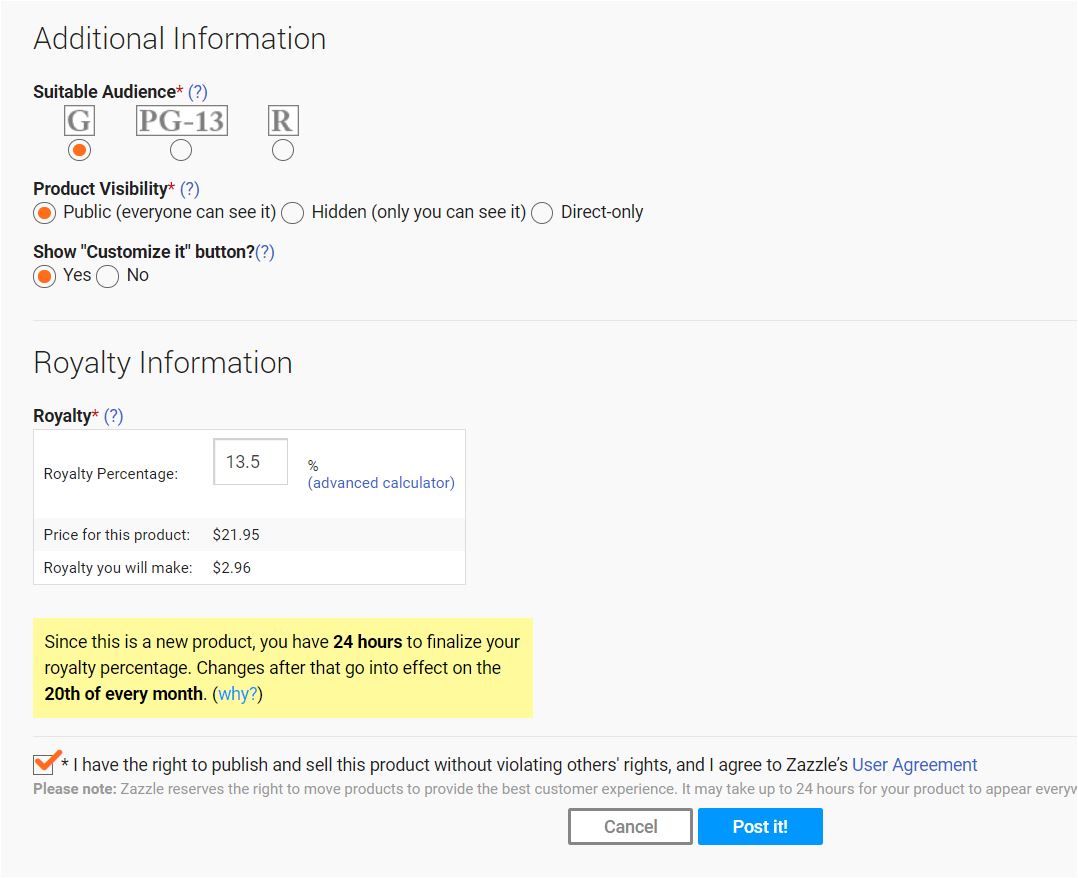
I’ve ordered spiral notebooks, mouse pads, note cards, cell phone cases, and other products too, it’s fun!

Another popular print-on-demand site is Society 6. They have an artist marketplace where you can buy and sell art prints and also upload patterns to print for home decor as well. The maximum file for upload is 150MB and for each product there is a suggested file size and minimum dpi (which can be changed in Photoshop) so you have to alter pattern files for different products, which I find a little frustrating. I haven’t ordered any furniture from their shop yet but I love the options they provide, I’m thinking a bench or end table might be a fun piece!
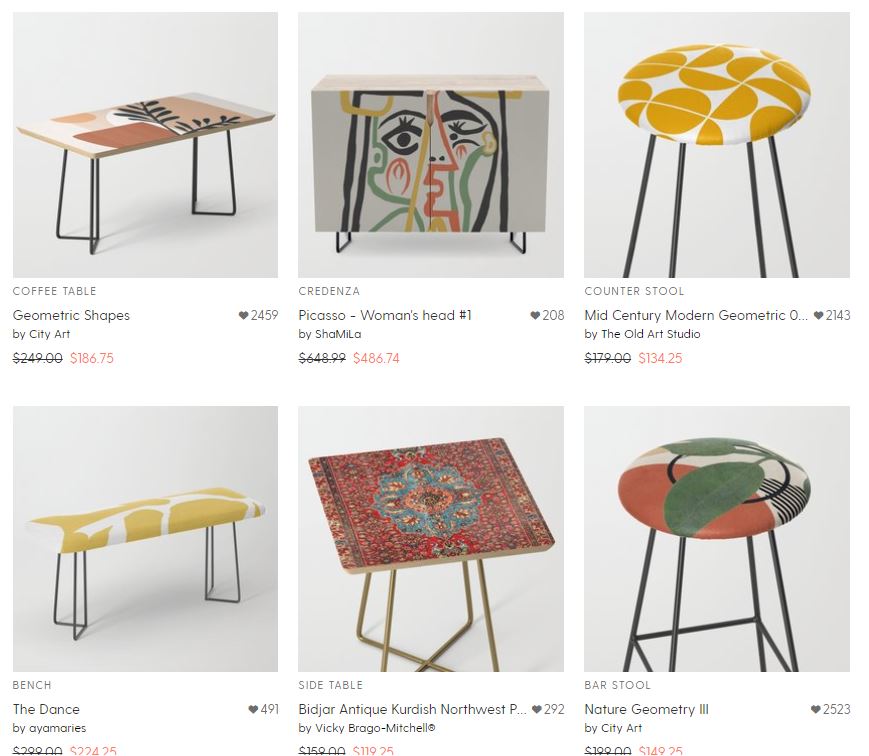
This finishes up the Pattern Making Basics four part series! If you have any questions ask me in the comments and I’ll answer them for you!


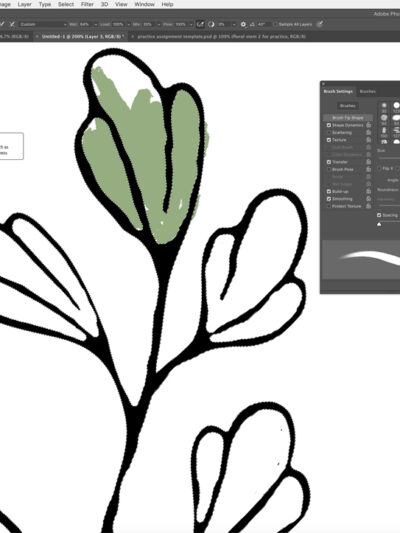

I, for one, am very interested in pattern design and love the series you put together. Thank you. Now start sewing masks!
Thanks Ada! I made a few today!
Thanks for doing this series, Kate! I have enjoyed it very much! On an unrelated note, could you please tell me what script font you are using in this post for the title “Pattern Making Basics”? I love it! Thanks and stay healthy and safe!
Thanks Joanna, that’s called Just Sunday, here’s the link!
https://creativemarket.com/dharmas/2831324-Just-Sunday-Family-Modern-Script
Hello, I am new to your site and enjoyed the pattern making series. Photoshop only has 7 day trial period and I was hoping that it was 30 days….Is there an older version or anything else I can download so I can play for more days as opposed to 7 days. Appreciate your advise.
Thanks
swatee
I *hate* that they made it a subscription now even though it’s $10 a month. I preferred when it was software you could install. I’m not sure you can find older versions to install on computers anymore. I have an old version of PSE but I do pay for the monthly subscription now. Glad you enjoyed the series!
I am glad you kept up with the series! I am not sure i have a need at this time in my life because I am the queen of unfinished DIY projects and have stopped taking on new ones :). I still harbor a secret desire to design wallpaper for my bathroom, though. I just can’t find one I want! Either way, I always live your posts!!
Thank you so much Nicole!