Hello friends! Today is Part Two of the four part series I’m writing about making patterns for use for fabric, wallpaper, home decor, etc. Last week was the introduction with a post about tools to know in Photoshop.
Today the topic is sourcing artwork for creating patterns. I’ll show you a few techniques I’ve used to create my own artwork, and some tools you can use in Photoshop to create your own. Also I’ll point you in the direction of a few places where you can purchase artwork with personal or extended licenses.

But before I get to creating and sourcing artwork, let’s look at sources of inspiration for pattern! I have hundreds of images I’ve saved in my pattern inspiration files. I see pattern everywhere I look. When I travel near and far, when I take a walk in nature, when I pop into a shop or bistro, in hotels and art galleries, in product design, in catalogs or fashion magazines. Pattern is everywhere if you look for it. I’m always snapping pictures of patterns I find inspiring.
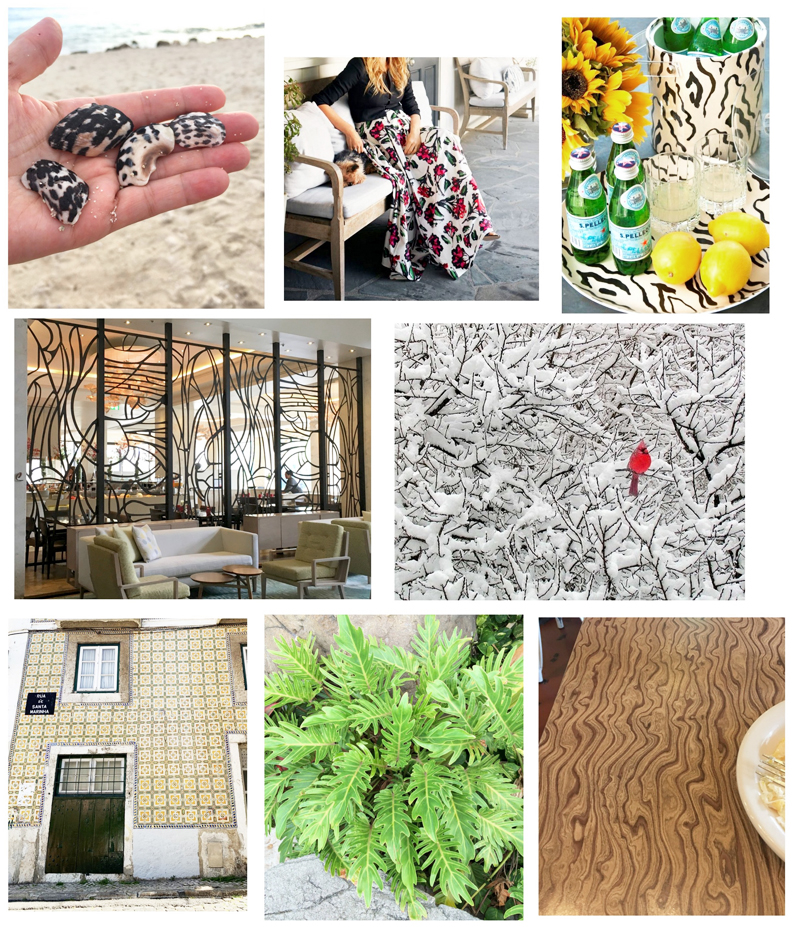
For any beginning pattern maker, my best advice is to start gathering inspiration from sources that inspire you. Take pictures on outings, whatever pops out at you as interesting. Create a file or Pinterest board of those images and envision a pattern of your own creation using those sources as your inspiration!
Gathering inspiration and creating mood boards of patterns that speak to you is a great starting point, and essential to the creative process, but remember direct copying of another artist’s work is plagiarism. Challenge yourself to be original by creating your own artwork, this guarantees your art is yours alone and something to be proud of. Reinterpret a subject with your own personal flair, but make sure the final pattern you create is unique to you.
Creating Artwork
If you have decent to advanced sketching or drawing capabilities (I don’t), then any doodles or illustrations you make can always be scanned and turned into a file for use in a repeating pattern.
One of my favorite ways to create new art is simply using photographs as a jumping off point. I used this technique with pictures of peonies and different size brushes to create my Sketched Peony pattern.

Let’s say you spy some beautiful flowers in bloom. Snap a few pictures, import them into Photoshop and use the Brush Tool to sketch the petals or leaves with a mouse or a tablet and pen to create your own artwork. Here’s an example of tracing petals using brushes. Whenever you sketch over a photograph, make sure you’re drawing on a separate layer so that you can make the background image disappear and then isolate just the drawing.

I have used photographs of botanicals to create patterns as well. Remember the Lasso Tool and Eraser tool I mentioned last week? I used the Polygonal Lasso to trace the outline of the palm leaf, then the Eraser tool to remove the background. I colorized the palm in different shades of blue using Magic Wand and Paint Bucket then created a seamless repeat (I’ll show you that technique next week!). That’s how I created this Balmy Print.

Importing & Using Brushes
There are various shape and form brushes you can use to create patterns in Photoshop. There are a lot of sources for brushes, both free and for purchase. Whenever using them, pay attention to the licensing requirements. Often you can use them without attribution if it’s for personal use, but if you plan to sell things commercially, you need to purchase the extended license, or sometimes the creator simply asks for attribution or credit.
An online search led to the Brusheezy website that offers hundreds of brushes to choose from, but there are many other sources for Photoshop brushes, on Etsy, at Creative Market, Envato, and other similar sources.
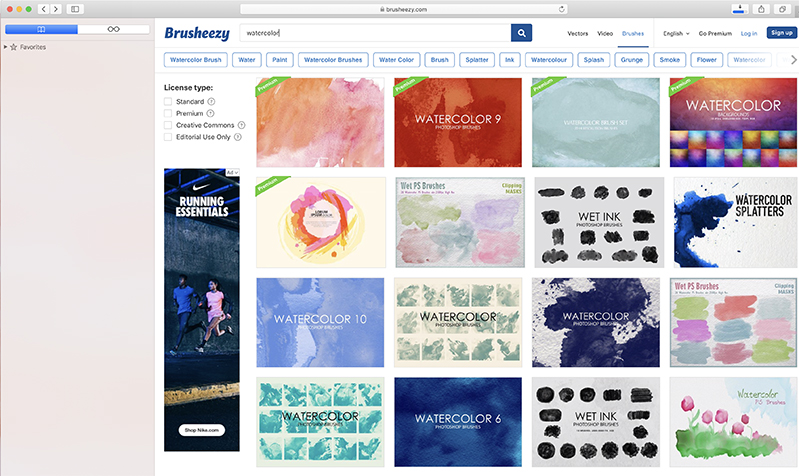
Download a few free versions and play with them! To access new brushes, simply click on the Settings option in the upper right corner of the Brush Tool and select Import Brushes. The brush settings allow you to change the size, color, opacity, and direction of the stamped brush image to create all kinds of patterns.
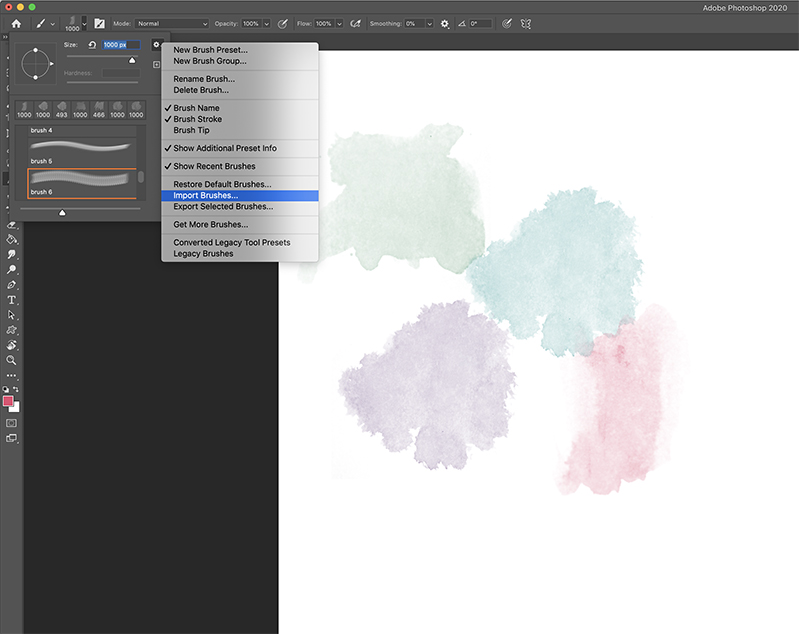
Clip Art & Illustrations
You can find free clip art online to play with, but again pay attention to licensing requirements as mentioned above. Often a personal use license is included in free downloads but an extended license (for purchase) is required if your intent is to use the artwork commercially or for resale (websites, product design, etc.)
Browse Etsy or Creative Market for illustrations or clip art by other artists that you can purchase to use to create patterns of your own.
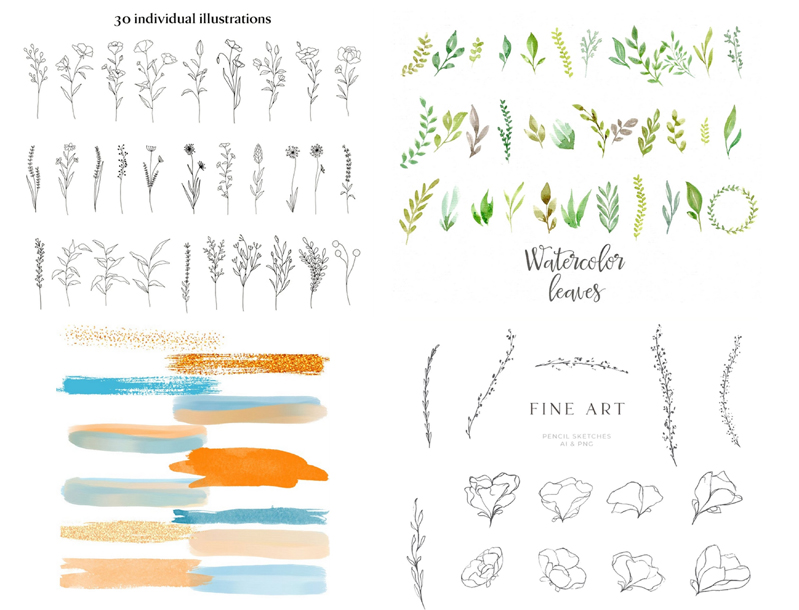
artwork sources: 1 / 2 / 3 / 4
These six patterns came from the three sources for artwork I’ve listed above! The two painterly prints I created with Imported Brushes, the two on the right I created with photographs as my jumping off point, and the bottom two prints were sketches I created with the Brush Tool.

I encourage you to gather up some artwork to practice with! Sketch a floral or a few leaves using the Brush Tool and a photograph from your garden. Play with free imported brushes! I’ll use both next week to show you the technique for creating a seamless repeat in Part Three of this series. :)


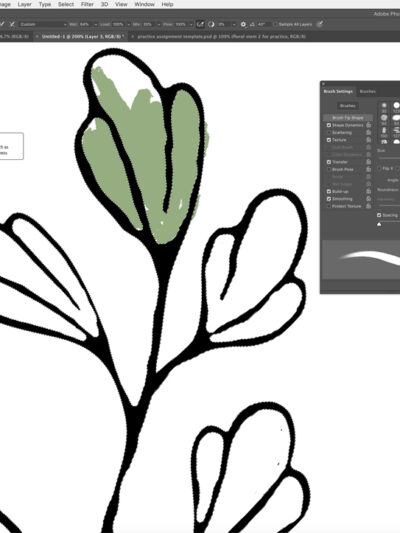

Love this series–thanks for sharing!
This is great. I love it. Thank you for sharing your knowledge. It is inspiring.
Great ideas 💡 thank you for sharing 🔥